AI writing assistants improve your writing, generate detailed first drafts, help brainstorm content ideas, and speed up research. However, a lot of the time, when you actually use these tools, they don’t actually live up to the hype. The truth is, these tools are only as good as their current language model and your instructions.
Thankfully, you don’t have to be an expert or AI wizard to get the most out of these writing assistants. This guide provides several tips to help you get better output from these tools. It also explains how to pick an AI writing assistant. We’ll also compare three popular AI writing assistants so you can use the best tool to create content.
Keep reading to learn how to supercharge your writing.
4 Tips To Get Better Results From AI Writing Assistants
Tired of wasting time (and money) rewriting your AI prompts again and again? These four tips should help you get rid of the frustration and get useful, well-crafted responses in no time.
1. Break Down Your Writing Task Into Smaller Tasks
People will ask AI assistants to perform multiple writing tasks in one go. While this is convenient, the problem is that you won’t get quality results. Depending on how advanced your LLM of choice is, it may lose part of your request or get overwhelmed. Instead, you should break down the writing tasks into smaller sections.
For instance, let’s say you need to write an article about the challenges of setting up a settlement on Mars. How do you split this into smaller tasks? First, you can ask the AI writing assistant to create an outline based on your topic.
Next, ask it to provide a list of trusted articles, videos, or websites that you can cite in your exploration of colonizing Mars.
Then, ask it to use the information from these sources to fill out the outline with a first draft of your essay. Focus on this part and keep refining the content until it matches your needs.
Remember, no AI tool, regardless of how advanced it is, produces quality content on the first try. You must keep refining the content until you get the best possible output.

2. Provide Specific Instructions
Don’t expect AI assistants to create Stephen King-level content with instructions like, “Write a short story about space travel.” The tool will create bog-standard content, even while using the latest AI models. You must provide specific instructions to ensure the AI assistant produces quality content.
Let’s take the previous example. You should add some details, like the content’s tone. Is there something specific you want the AI-powered assistant to focus on? How many words should be in the short story? Is there anything you want to avoid or argue against?
Here’s an improved version of your previous prompt: “Write a 3000-word short story about King Arthur traveling to Mars. Explore King Arthur’s experience while he makes the journey to the neighboring planet. Focus on the lack of earthly sounds and how it deeply disturbs him during his journey to Mars. The ending should be dramatic with a dark undertone. Don’t include any alien encounters.”
You can compare the outputs you receive from both sets of instructions. You’ll immediately notice that the content containing specific guidelines is much better than the basic version.
The more information you provide, the better the results you’ll get from AI writing assistants.
3. Go Beyond Asking AI Assistants To Write Drafts
You don’t have to keep your AI requests to just asking it to write a draft. AI assistants can do much more than that. For instance, let’s say you have to write about thermodynamics and start reading about the first law of thermodynamics.
If you don’t understand this law, ask the AI writing assistant for help. For instance, ask it to explain the topic as though you’re five. Now, let’s assume you finished writing the article about thermodynamics. How can AI writing assistants help you in this situation?
Ask the tool to analyze your content and highlight where you can improve. You can even request the writing assistant to point out missing talking points in your content. Another way to use these tools is to select individual sentences and paragraphs and ask the tools to improve them.
4. Speed Up Research With AI Writing Assistants
You’ll spend a lot of time researching the topic you want to write about. This is a good practice because it builds your knowledge base, which you can use to improve your content.
But you don’t have to spend hours going through tons of sources. Instead, ask AI writing assistants to help you with this task. If you come across a long article, ask the tool to give you a summary. You can also ask it to highlight key takeaways from the article.
What if you have a report containing multiple charts? Save time by asking the AI writing assistant to analyze the report. You can even see if the tool can help you find sources that support your claims. Best of all, AI can take on the boring and tedious task of citing sources for you.
Just enter your source and the format in which you need it cited.
3 Tips To Pick the Best AI Writing Assistant
Now you know how to get better results from AI writing assistants. But how do you know which of the hundreds of artificial intelligence writers you should use? Here are three simple tips to help you pick the best AI writing assistant.

1. Understand Your Requirements
What are you expecting from an AI writing assistant? Do you want to get better at academic writing? In this case, you’ll get better results from an AI writing assistant specializing in this domain.
What if you want an AI writing assistant to help you with professional work, like writing social media copy or a marketing campaign? Look for tools with features that can help you with these tasks.
2. See What Features You’re Getting With the Tool
You must look at all the features you’re getting with the AI writing assistant. This way, you can see if the AI-powered tool has the necessary features to help you with various writing-related tasks.
For example, does the assistant come with a grammar and plagiarism checker? Is there also an AI content detector to check if your text sounds human or robotic?
3. Look at the Subscription Prices
Although several AI writing assistants are free, they won’t always give you the best results. These assistants may not always use the latest models and algorithms. Or, they may have significant limitations on how many times you can use their services.
This is why you need to look at the subscription costs. Some tools offer basic features in the premium package. If you want to get all the desired features, you need to upgrade to the next tier. At the same time, paying more isn’t always a good strategy.
Sometimes, you won’t have any use cases for every feature the AI writing assistant has to offer. You may be better off sticking with the lowest subscription tier because it has all the features you’ll use.

Comparing Top 3 AI Writing Assistants: Understanding Their Differences
Let’s look at the top three AI writing assistants to find out which one comes out on top.
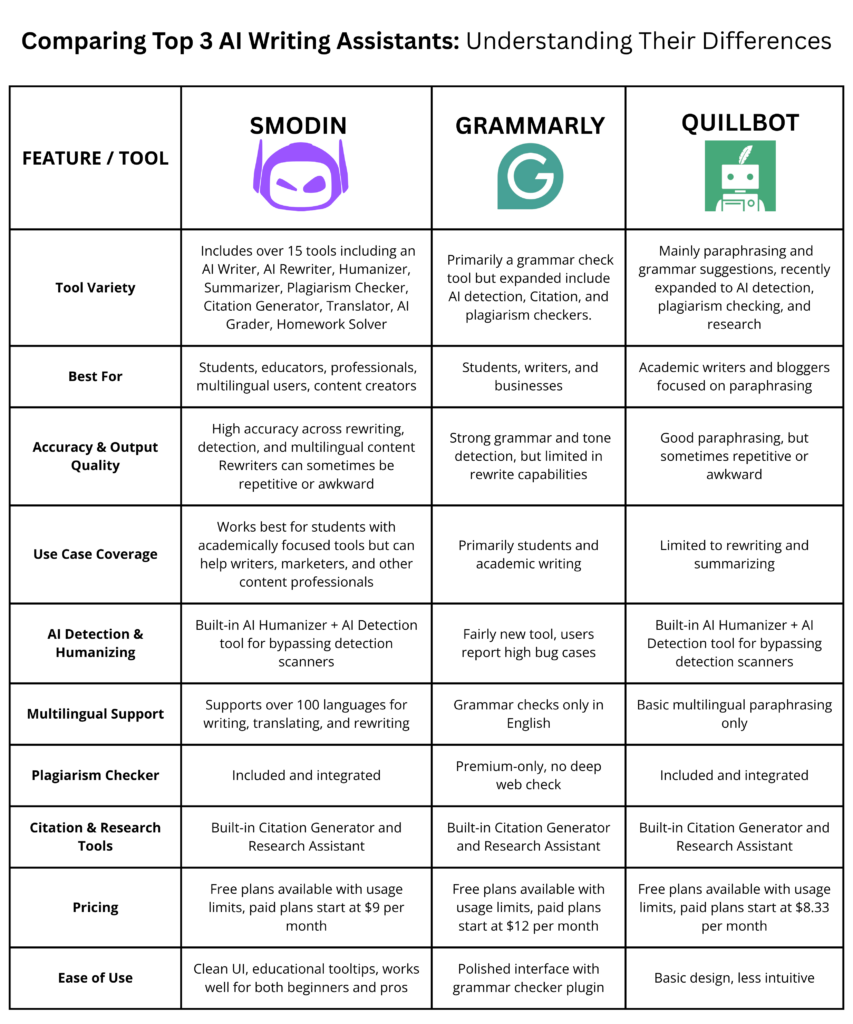
At Socialmeep, we focus on finding the best tools and specialists to help students, businesses, and professionals grow their online presence, build meaningful engagement, and reach their digital goals.
Because of this, our top pick for an AI writing assistant is Smodin. Both Quillbot and Grammarly also offer useful key tools like AI detectors, plagiarism checkers, and rewriters. But what sets Smodin apart is that it also offers an advanced homework solver that works basically as an AI tutor.
It gives you the quick answer you need to check your work while also giving you a long answer to help you actually learn and retain key concepts. If you’re interested in testing Smodin out for yourself, click here.
Unlock the Writer in You With AI Writing Assistants
AI writing assistants are slowly becoming invaluable tools, especially for content creation. If you want to avoid falling behind, you should integrate these tools into your workflow.
The longer you use these AI writing assistants, the better quality results you get from these tools. Use all the tips in this article, and see how your AI assistant improves right in front of your eyes.
Over time, you’ll understand how to get the most out of these tools and develop your own tips.
